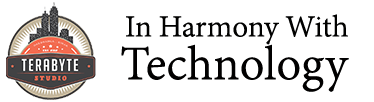Table of Contents
Get WordPress Maintenance Package From Terabyte Studio !
In the fast-paced digital landscape, maintaining a WordPress website is not just a one-time task but an ongoing commitment. Your website is a crucial asset for your business, serving as the primary point of contact for potential customers and a key driver of growth and engagement. However, without proper maintenance, your website’s performance, security, and user experience may suffer. That’s where a comprehensive WordPress maintenance package from Terabyte Studio comes into play.
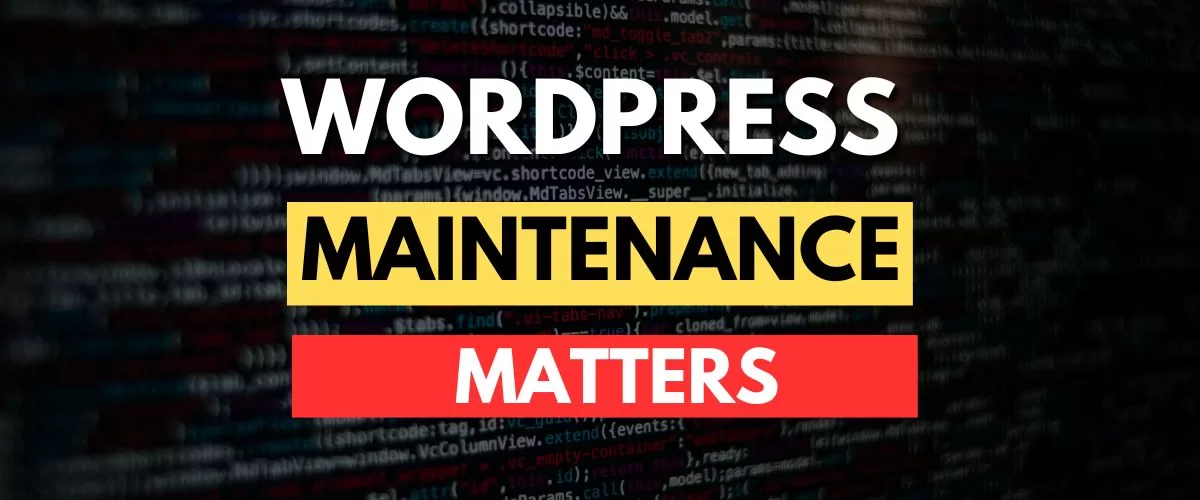
Why WordPress Maintenance Matters:
- Security: WordPress is a popular target for hackers due to its widespread usage. Regular updates are essential to patch security vulnerabilities and protect your website from cyber threats. Our maintenance package includes proactive security measures to safeguard your site and prevent unauthorized access.
- Performance Optimization: A slow-loading website can frustrate visitors and drive them away. Our maintenance package includes performance optimization services, such as caching, image optimization, and code optimization, to ensure your website loads quickly and efficiently on all devices.
- Updates and Backups: WordPress releases regular updates to improve functionality, fix bugs, and address security issues. Our maintenance package includes timely updates to WordPress core, themes, and plugins, as well as automated backups to safeguard your website’s data.
- Uptime Monitoring: Downtime can have a detrimental impact on your business, leading to lost revenue and damage to your brand reputation. Our maintenance package includes uptime monitoring to promptly detect and resolve any issues that may arise, ensuring your website remains accessible to visitors 24/7.
- Content Management: Keeping your website’s content fresh and relevant is crucial for engaging visitors and improving search engine rankings. Our maintenance package includes content management services, such as content updates, blog posts, and SEO optimization, to help you attract and retain your target audience.
- Expert Support: As a Terabyte Studio client, you’ll have access to our team of experienced WordPress experts who are dedicated to ensuring the success of your website. Whether you have questions, need assistance, or encounter technical issues, we’re here to provide prompt and reliable support.
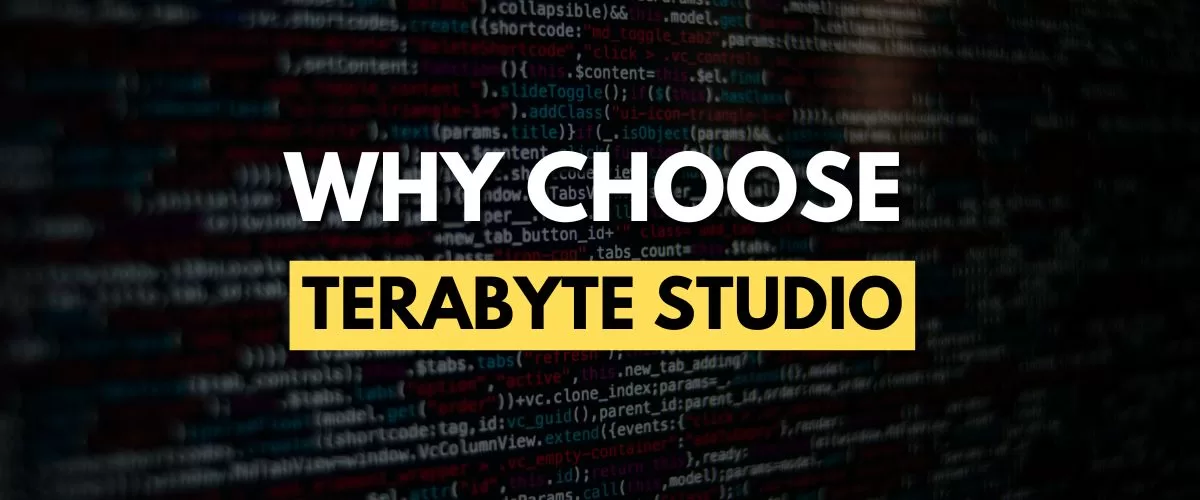
Why Choose Terabyte Studio for Your WordPress Maintenance Needs:
At Terabyte Studio, we understand the importance of a well-maintained website in driving business growth and success. Our WordPress maintenance package is designed to provide you with peace of mind, knowing that your website is in capable hands. With our proactive approach to maintenance, you can focus on running your business while we take care of the technical details.
Don’t wait until it’s too late. Invest in a WordPress maintenance package from Terabyte Studio today and ensure that your website remains secure, performant, and up-to-date. Contact us to learn more about our maintenance services and take the first step toward maximizing your website’s potential.
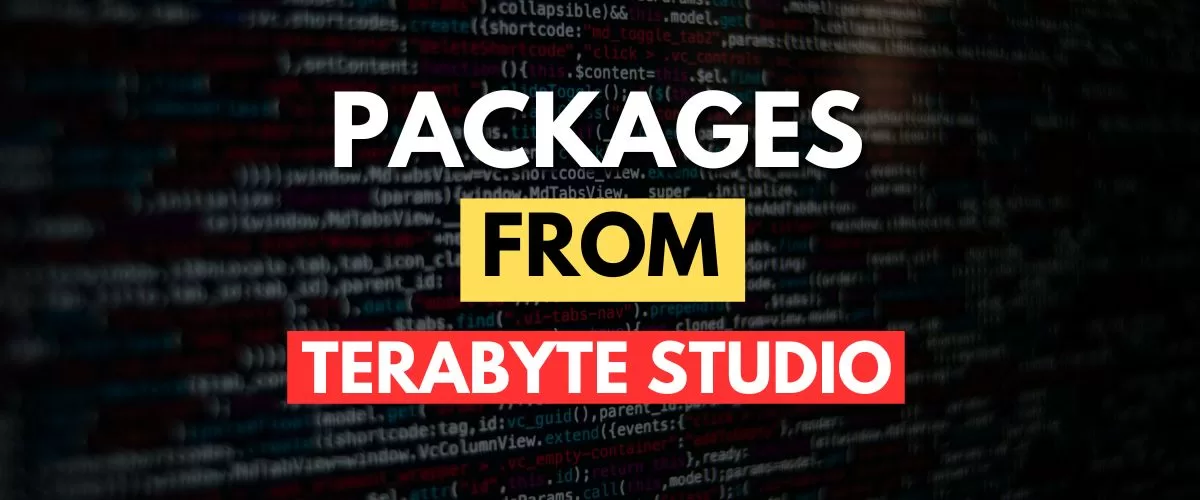
WordPress maintenance packages offered by Terabyte Studio
Here are five WordPress maintenance packages offered by Terabyte Studio, each tailored to meet different business needs, along with their rates in USD and key features listed in bullet points:
- Basic Maintenance Package – $99/month
- Monthly WordPress core, theme, and plugin updates
- Weekly automated backups with one-click restore
- Security monitoring and malware scans
- Uptime monitoring with instant alerts
- Email support (response time within 24 hours)
- Standard Maintenance Package – $199/month
- Everything in the Basic package, plus:
- Daily security scans and malware removal
- Performance optimization for faster loading times
- Bi-weekly website health reports
- Priority email support (response time within 12 hours)
- Advanced Maintenance Package – $249/month
- Everything in the Standard package, plus:
- Monthly website content updates (up to 2 hours)
- Advanced SEO optimization and keyword monitoring
- 24/7 uptime monitoring with real-time alerts
- Phone support during business hours (response time within 4 hours)
- Premium Maintenance Package – $349/month
- Everything in the Advanced package, plus:
- Weekly website content updates (up to 4 hours)
- Enhanced security measures with firewall protection
- Monthly performance audits and optimization tweaks
- Dedicated account manager for personalized support
- Enterprise Maintenance Package – $499/month
- Everything in the Premium package, plus:
- Unlimited website content updates (up to 8 hours)
- Customized security solutions tailored to your business
- Quarterly strategy consultations with our experts
- Priority phone support with direct access to senior developers
Choose the package that best fits your business requirements and budget, and let Terabyte Studio take care of all your WordPress maintenance needs. Upgrade your website’s security, performance, and reliability today!
DIY vs. Professional WordPress Maintenance: Making the Right Choice for Your Website
Maintaining a WordPress website is essential for its security, performance, and longevity. However, many website owners face a dilemma: should they handle maintenance tasks themselves or invest in a professional WordPress maintenance package from a service provider like Terabyte Studio? Let’s explore the pros and cons of each approach to help you make an informed decision.
DIY WordPress Maintenance:
Pros:
- Cost Savings: DIY maintenance may initially seem cost-effective since you won’t be paying for professional services.
- Control: You have full control over when and how maintenance tasks are performed on your website.
- Learning Experience: Managing your website’s maintenance can be a valuable learning experience, helping you understand WordPress and its intricacies better.
Cons:
- Time-Consuming: WordPress maintenance requires regular updates, backups, security checks, and more, which can be time-consuming, especially if you’re not familiar with the process.
- Technical Challenges: Without proper expertise, DIY maintenance may lead to mistakes, security vulnerabilities, or even website downtime.
- Limited Resources: DIYers may lack access to advanced tools, security measures, and support channels available to professional service providers.
WordPress Maintenance Package from Terabyte Studio:
Pros:
- Expertise: Terabyte Studio’s maintenance packages are handled by experienced WordPress professionals who understand the platform inside and out.
- Time-Saving: With a maintenance package, you can focus on running your business while our team takes care of all the technical aspects of website upkeep.
- Enhanced Security: Our packages include robust security measures, regular updates, malware scans, and backups to keep your website secure and protected.
- Performance Optimization: We optimize your website for speed, reliability, and SEO, ensuring a seamless user experience and better search engine rankings.
- Peace of Mind: Knowing that your website is in capable hands provides peace of mind, allowing you to concentrate on growing your business without worrying about website maintenance.
Cons:
- Cost: Professional maintenance services come at a cost, but the investment is often justified by the time saved, improved security, and enhanced website performance.
- Dependency: Relying on a service provider means relinquishing some control over your website’s maintenance tasks, although you’ll have input and communication throughout the process.
Conclusion:
While DIY WordPress maintenance may seem appealing for its perceived cost savings and control, it often falls short in terms of expertise, time commitment, and overall effectiveness. Opting for a professional WordPress maintenance package from Terabyte Studio provides numerous benefits, including expert support, enhanced security, and peace of mind, making it a wise investment for businesses serious about their online presence. Choose the solution that aligns best with your needs, goals, and resources, and ensure your WordPress website remains secure, performant, and reliable in the long run.
Frequently Asked Questions (FAQ) on WordPress Maintenance Packages
- What is a WordPress maintenance package?
- A WordPress maintenance package is a service offered by companies like Terabyte Studio to ensure the ongoing health, security, and performance of your WordPress website. It typically includes regular updates, backups, security scans, performance optimization, and support.
- Why do I need a WordPress maintenance package?
- WordPress websites require regular maintenance to stay secure, performant, and up-to-date. Neglecting maintenance tasks can leave your site vulnerable to security breaches, slow loading times, and other issues. A maintenance package ensures that these tasks are handled promptly and professionally.
- What does a WordPress maintenance package include?
- The specific features included in a WordPress maintenance package can vary depending on the provider and package tier. However, common inclusions are WordPress core, theme, and plugin updates, automated backups, security scans, uptime monitoring, performance optimization, and support.
- How often are updates performed with a maintenance package?
- Updates are typically performed on a regular basis, often monthly or more frequently as needed. This includes updates to the WordPress core, themes, and plugins to ensure that your website remains secure and compatible with the latest technologies.
- What happens if my website goes down or is compromised?
- With a WordPress maintenance package, your provider should have measures in place to address issues promptly. This may include uptime monitoring with instant alerts in case of downtime, malware scans, and backups for quick restoration in the event of a compromise.
- Can I perform WordPress maintenance tasks myself instead of opting for a package?
- While it’s possible to perform WordPress maintenance tasks yourself, it requires time, expertise, and resources. Many website owners prefer to outsource these tasks to professionals to ensure they are handled correctly and efficiently, allowing them to focus on their core business activities.
- How much does a WordPress maintenance package cost?
- The cost of a WordPress maintenance package can vary depending on the provider, the level of service, and the features included. At Terabyte Studio, our packages are designed to be affordable and scalable, with options to suit different budgets and needs.
- Are there different tiers or levels of WordPress maintenance packages available?
- Yes, most providers offer multiple tiers or levels of WordPress maintenance packages to accommodate different needs and budgets. These may range from basic packages offering essential maintenance tasks to premium packages with additional features such as advanced security measures, performance optimization, and dedicated support.
- Can I upgrade or downgrade my WordPress maintenance package as needed?
- Yes, many providers offer flexibility to upgrade or downgrade your WordPress maintenance package as your needs change. Whether you need additional features or want to scale back your services, your provider should be able to accommodate your requirements.
- How do I choose the right WordPress maintenance package for my website?
- When choosing a WordPress maintenance package, consider factors such as your website’s size and complexity, your budget, and the level of support and features you require. It’s also important to research providers, read reviews, and ask questions to ensure you’re selecting a reputable and reliable service.