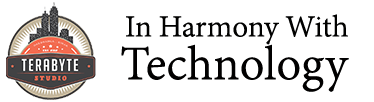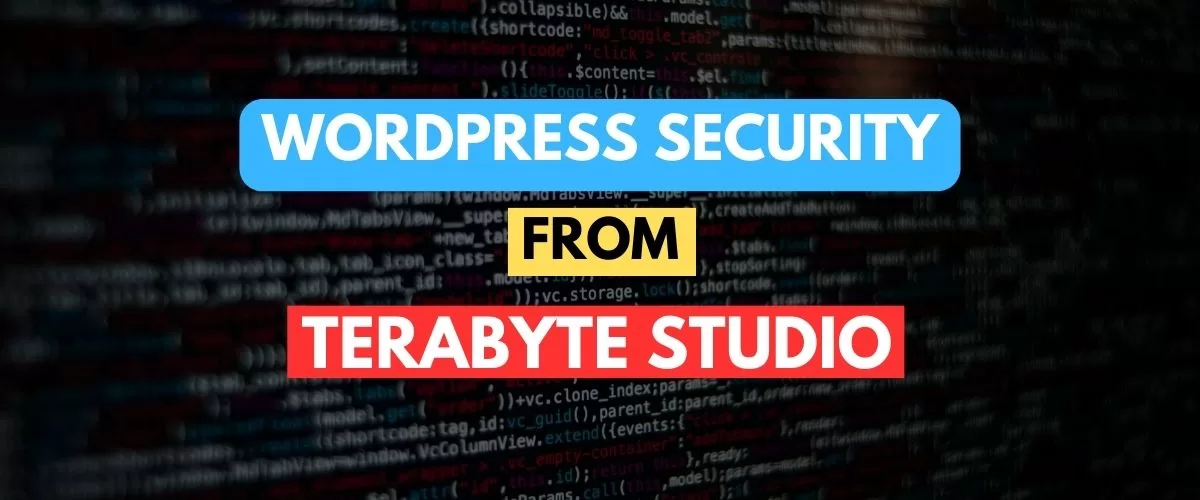WordPress Security Best Practices by Terabyte Studio
Table of Contents
WordPress Security Best Practices
In today’s digital landscape, ensuring the security of your WordPress website is paramount. With cyber threats becoming increasingly sophisticated, it’s essential to implement robust security measures to protect your website from potential vulnerabilities and attacks. At Terabyte Studio, we’re committed to helping you safeguard your online presence with the following WordPress security best practices.
- Keep WordPress Core, Themes, and Plugins Updated:
- Regularly updating your WordPress core, themes, and plugins is crucial for patching security vulnerabilities and ensuring compatibility with the latest technologies.
- Enable automatic updates whenever possible to ensure that your website remains protected against emerging threats.
- Use Strong, Unique Passwords:
- Weak passwords are a common entry point for hackers. Use strong, complex passwords for your WordPress admin accounts, database, and hosting account.
- Consider using a password manager to generate and store unique passwords securely.
- Limit Access with User Roles and Permissions:
- Grant the minimum level of access required for each user by assigning appropriate roles and permissions.
- Regularly review and revoke access for users who no longer require it to minimize the risk of unauthorized access.
- Implement Two-Factor Authentication (2FA):
- Two-factor authentication adds an extra layer of security by requiring users to provide a second form of verification, such as a one-time code sent to their mobile device, in addition to their password.
- Enable 2FA for all user accounts, including administrators, to prevent unauthorized access even if passwords are compromised.
- Install a WordPress Security Plugin:
- WordPress security plugins offer additional layers of protection by scanning for malware, monitoring for suspicious activity, and implementing firewall protection.
- Choose a reputable security plugin and configure it to regularly scan your website for potential threats and vulnerabilities.
- Secure Your Hosting Environment:
- Choose a reliable hosting provider that prioritizes security and offers features such as SSL certificates, server-side firewalls, and regular backups.
- Implement additional security measures such as IP whitelisting, file permissions, and server hardening to further protect your hosting environment.
- Enable Website Firewall Protection:
- Implement a website firewall (WAF) to filter and block malicious traffic before it reaches your website.
- Choose a WAF solution that offers real-time threat intelligence and customizable security rules to effectively mitigate threats.
- Regularly Backup Your Website:
- Regularly backing up your website ensures that you can quickly restore your site in the event of a security breach or data loss.
- Set up automated backups and store them securely offsite or in the cloud for added redundancy.
By following these WordPress security best practices, you can significantly reduce the risk of your website falling victim to cyber attacks and data breaches. At Terabyte Studio, we’re here to help you implement and maintain a robust security posture for your WordPress website. Contact us today to learn more about our security services and protect your online assets effectively.
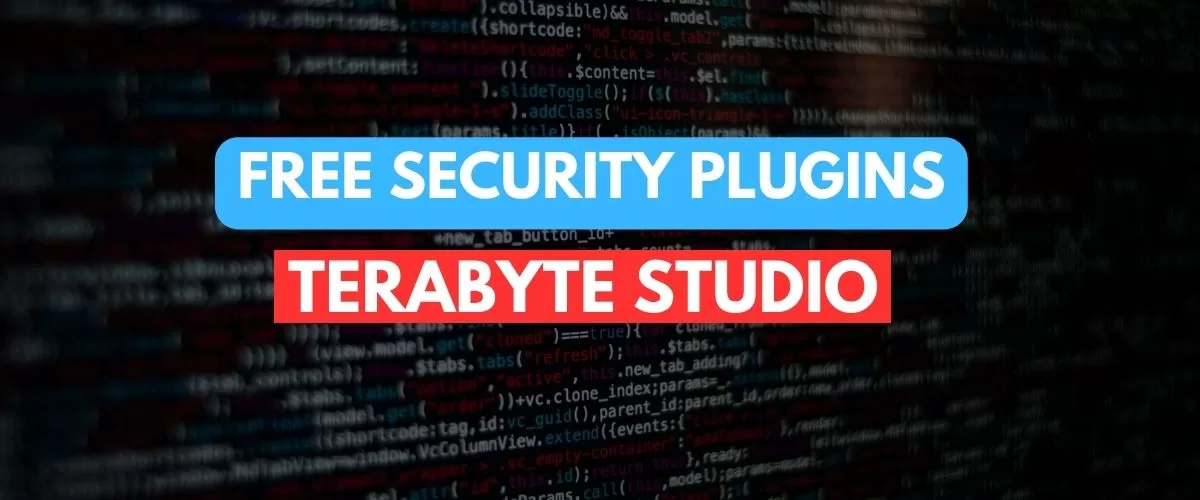
Five of the best free security plugins for WordPress
Here are five of the best free security plugins for WordPress, along with details about their features and functionalities:
- Wordfence Security:
- Features:
- Firewall: Offers a powerful Web Application Firewall (WAF) to block malicious traffic before it reaches your website.
- Malware Scanner: Scans your WordPress files and database for malware, malicious code, and suspicious patterns.
- Login Security: Enforces strong password policies, two-factor authentication (2FA), and login attempt limiting to protect against brute force attacks.
- Security Notifications: Sends real-time alerts for security threats, suspicious activity, and plugin vulnerabilities.
- Benefits: Comprehensive security features with frequent updates and a large user base for community support.
- Link: Wordfence Security
- Features:
- Sucuri Security:
- Features:
- Website Firewall: Provides a cloud-based firewall to protect against DDoS attacks, malware, and other online threats.
- Security Scanner: Performs regular scans for malware, blacklisting, and website integrity checks.
- Post-Hack Security Actions: Offers steps to recover from a security breach, including malware removal and blacklist removal assistance.
- Security Notifications: Sends email alerts for security incidents, file changes, and website downtime.
- Benefits: Offers a cloud-based solution with robust security features and professional support options.
- Link: Sucuri Security
- Features:
- iThemes Security (formerly Better WP Security):
- Features:
- Brute Force Protection: Implements measures to prevent unauthorized login attempts, including 2FA and CAPTCHA.
- File Change Detection: Monitors WordPress files for unauthorized changes and suspicious activity.
- Database Backups: Offers scheduled database backups for data protection and recovery purposes.
- Security Hardening: Strengthens WordPress security by disabling vulnerable features, enforcing strong passwords, and more.
- Benefits: User-friendly interface with essential security features and options for advanced users.
- Link: iThemes Security
- Features:
- All In One WP Security & Firewall:
- Features:
- User Account Security: Enforces password strength policies, account lockout after failed login attempts, and user role management.
- Firewall Protection: Implements a firewall to block malicious traffic and prevent SQL injection, XSS, and CSRF attacks.
- File System Security: Scans WordPress files for vulnerabilities, malware, and suspicious code injections.
- Brute Force Prevention: Implements login lockdown, CAPTCHA protection, and password expiration policies to mitigate brute force attacks.
- Benefits: Offers a comprehensive set of security features with an intuitive interface suitable for beginners.
- Link: All In One WP Security & Firewall
- Features:
- Security Ninja:
- Features:
- Security Tests: Performs over 50 security tests including brute force attacks, file permissions, and database configuration.
- Malware Scanner: Scans WordPress core files, themes, and plugins for known malware signatures and suspicious patterns.
- Vulnerability Scanner: Checks for outdated software versions, weak passwords, and other security vulnerabilities.
- Scheduled Scans: Allows you to schedule regular scans and receive email notifications for security issues.
- Benefits: Offers a comprehensive security audit and testing tool with detailed reports and recommendations for improving website security.
- Link: Security Ninja
- Features:
These free security plugins provide essential features to enhance the security of your WordPress website. Choose the one that best fits your needs and preferences, and ensure your website remains protected against cyber threats and vulnerabilities.
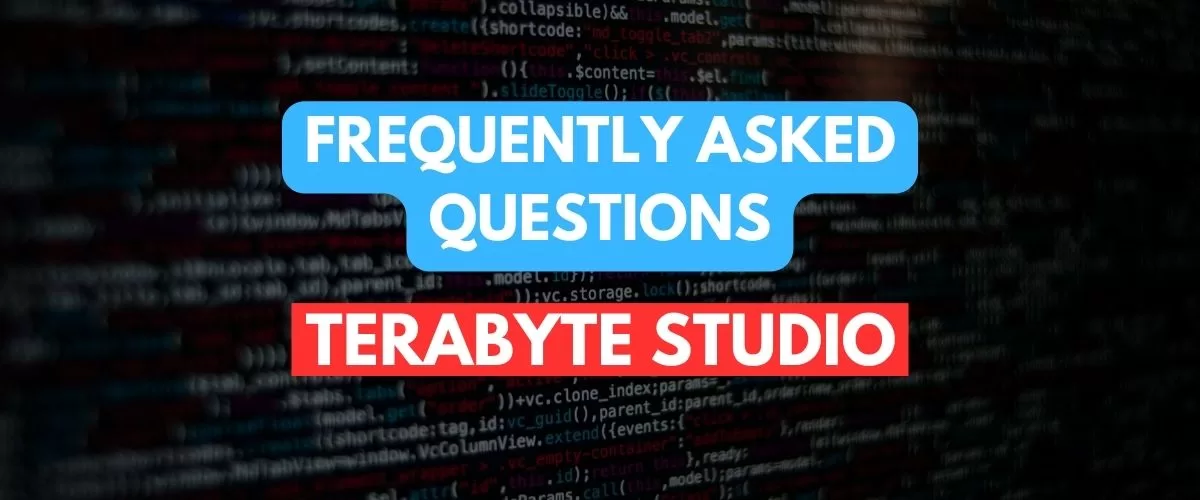
Frequently Asked Questions (FAQ) on WordPress Security Best Practices
- Why is WordPress security important?
- WordPress powers a significant portion of websites on the internet, making it a prime target for hackers. Implementing security best practices helps protect your website from cyber threats, data breaches, and downtime.
- What are the common security threats to WordPress websites?
- Common security threats include brute force attacks, malware infections, SQL injections, cross-site scripting (XSS), and unauthorized access to sensitive data.
- What are the essential WordPress security best practices?
- Essential security practices include keeping WordPress core, themes, and plugins updated, using strong and unique passwords, enabling two-factor authentication (2FA), implementing a firewall, performing regular security scans, and maintaining backups.
- How often should I update WordPress core, themes, and plugins?
- It’s essential to update WordPress core, themes, and plugins as soon as updates are available to patch security vulnerabilities and ensure compatibility with the latest technologies. Enable automatic updates whenever possible to streamline the process.
- What is two-factor authentication (2FA), and why is it important?
- Two-factor authentication adds an extra layer of security by requiring users to provide a second form of verification, such as a one-time code sent to their mobile device, in addition to their password. Enabling 2FA helps prevent unauthorized access even if passwords are compromised.
- How can I prevent brute force attacks on my WordPress website?
- You can prevent brute force attacks by enforcing strong password policies, limiting login attempts, using CAPTCHA or reCAPTCHA, implementing login lockdowns, and using a Web Application Firewall (WAF) to block malicious traffic.
- What should I do if my WordPress website is hacked?
- If your WordPress website is hacked, take immediate action to mitigate the damage. Change all passwords, restore from a clean backup, scan your website for malware, remove any malicious code, and strengthen security measures to prevent future attacks.
- Are there any security plugins available for WordPress?
- Yes, there are several security plugins available for WordPress, both free and premium. Popular options include Wordfence Security, Sucuri Security, iThemes Security, All In One WP Security & Firewall, and Security Ninja.
- What additional security measures can I implement to enhance WordPress security?
- Additional security measures include implementing HTTPS with an SSL certificate, using secure hosting, limiting file permissions, disabling directory listing, protecting the wp-admin directory, enabling security headers, and regularly monitoring website activity logs.
- How can Terabyte Studio help with WordPress security?
- Terabyte Studio offers comprehensive WordPress security services, including security audits, malware removal, security plugin configuration, firewall implementation, backup solutions, and ongoing monitoring and support to keep your website secure and protected against threats.
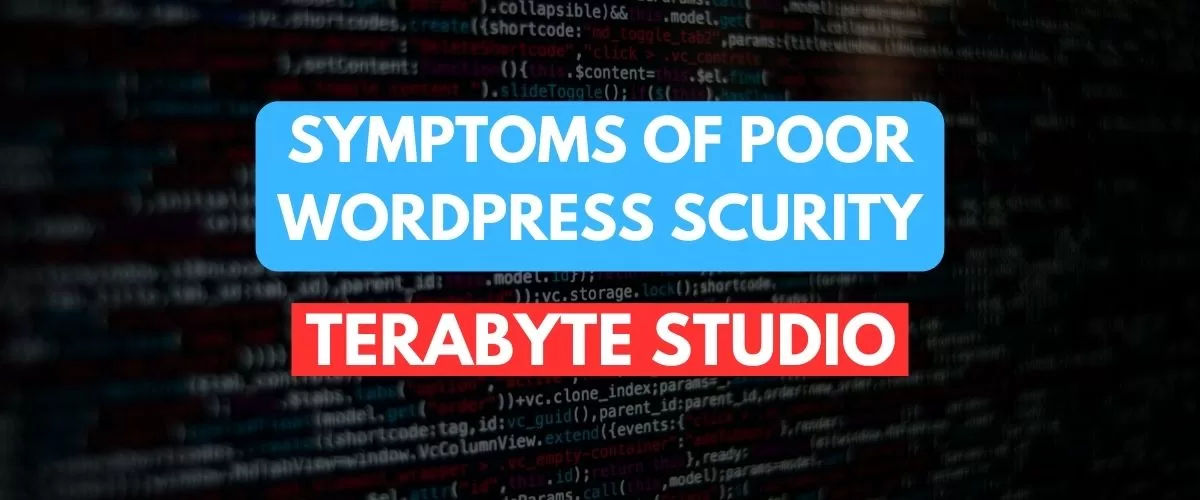
Symptoms Of Poor WordPress Scurity
Identifying indicators of poor security on your WordPress website is crucial for protecting your online presence from potential threats and vulnerabilities. Here are some key indicators to watch out for:
- Unusual Website Behavior:
- Pay attention to any unusual behavior on your website, such as unexpected redirects, pop-ups, or changes in content. These could be signs of malware injections or unauthorized access attempts.
- Website Performance Issues:
- A sudden decrease in website performance, such as slow loading times or frequent downtime, may indicate security issues such as DDoS attacks, server compromises, or resource depletion due to malicious activities.
- Unauthorized Access Attempts:
- Monitor your website’s login activity for repeated failed login attempts, especially for admin accounts. A spike in failed login attempts could signal brute force attacks or attempts to gain unauthorized access to your website.
- Unexplained File Changes:
- Regularly check your website’s files for any unauthorized modifications or additions. Look for suspicious code injections, new files or directories, or changes to existing files that you didn’t make yourself.
- Strange User Accounts:
- Review the list of user accounts on your WordPress website for any unfamiliar or suspicious accounts. Hackers may create new user accounts to gain unauthorized access or elevate their privileges for malicious purposes.
- Suspicious URLs and Links:
- Keep an eye out for any unusual URLs or links on your website, especially in your website’s content, comments, or user-generated content. Hackers may inject malicious links to redirect visitors to phishing sites or distribute malware.
- Search Engine Warnings:
- If your website displays warnings or is flagged as potentially harmful by search engines like Google, it could indicate security issues such as malware infections or phishing attempts. Take these warnings seriously and investigate promptly.
- Security Plugin Alerts:
- If you use a security plugin on your WordPress website, pay attention to any security alerts or notifications it provides. These alerts may indicate security vulnerabilities, malware detections, or other potential threats that require immediate attention.
- Unexpected Software Changes:
- Keep track of any unexpected changes to your WordPress core, themes, or plugins. Unauthorized updates or modifications could be a sign of a security breach or compromised credentials.
- Warnings from Hosting Provider:
- Your hosting provider may notify you of security incidents or suspicious activities detected on your website. Take these warnings seriously and work with your hosting provider to investigate and resolve any security issues.
By being vigilant and proactive in monitoring these indicators of bad security, you can identify and address potential security threats before they escalate into major issues that compromise the integrity and security of your WordPress website. Regularly auditing your website’s security posture and implementing appropriate security measures are essential for maintaining a safe and secure online presence.
Summary
WordPress security is paramount for protecting your website from potential threats and vulnerabilities in today’s digital landscape. Implementing robust security measures is essential to safeguard your online presence effectively. Here’s a summary of key points about WordPress security:
- Importance of WordPress Security:
- WordPress powers a significant portion of websites globally, making it a prime target for hackers and cyber threats. Security breaches can lead to data loss, downtime, damage to reputation, and financial loss.
- Common Security Threats:
- Common security threats to WordPress websites include brute force attacks, malware infections, SQL injections, cross-site scripting (XSS), and unauthorized access to sensitive data.
- Best Practices for WordPress Security:
- Implementing security best practices such as keeping WordPress core, themes, and plugins updated, using strong and unique passwords, enabling two-factor authentication (2FA), and regularly backing up your website are essential.
- Additional Security Measures:
- Additional security measures include using secure hosting, limiting login attempts, protecting the wp-admin directory, disabling file editing in the WordPress dashboard, implementing security headers, and conducting regular security audits.
- Indicators of Poor Security:
- Signs of poor security include unusual website behavior, performance issues, unauthorized access attempts, unexplained file changes, strange user accounts, suspicious URLs and links, search engine warnings, security plugin alerts, and warnings from your hosting provider.
- Mitigating Security Risks:
- Mitigating security risks involves staying informed about the latest security threats, monitoring your website for suspicious activity, promptly addressing security vulnerabilities and breaches, and proactively implementing security measures to protect your website.
By following WordPress security best practices, monitoring for indicators of poor security, and implementing appropriate security measures, you can significantly enhance the security of your WordPress website and protect it from potential threats and vulnerabilities. Regularly auditing your website’s security posture and staying proactive in addressing security issues are essential for maintaining a safe and secure online presence.